post https://cp.pushwoosh.com/json/1.3/configureApplication
Enterprise API
Configures application on the account.
Auto configuration
Step 1
Create the app and provide the Apple ID information.
Request
{
"request":{
"auth": "yxoPUlwqm…………pIyEX4H", // API access token from Pushwoosh Control Panel
"application": "XXXXX-XXXXX", // your Pushwoosh application code
"device_type": 1,
"ios_key_management_type": "auto",
"step": "1",
"ios_apple_id": "[email protected]",
"ios_apple_password": "xxxxxx",
"ios_framework": "native" // possible values: "native", "cordova", "titanium", "marmalade", "adobeAir", "corona", "xamarin", "phoneGapBuild", "triggerIO", "unity"
}
}
Response
{
"status_code": 200,
"status_message": "OK",
"response": {
"step_data": {
"teams": {
"12345ABCDE": {
"name": "Pushwoosh team",
"memberid": "XXXXXXXXXX"
}
},
"step": 2 // proceed to step 2
}
}
}
Step 2
Select the Team ID.
Request
{
"request":{
"auth": "yxoPUlwqm…………pIyEX4H", // API access token from Pushwoosh Control Panel
"application": "XXXXX-XXXXX", // your Pushwoosh application code
"device_type": 1,
"ios_key_management_type": "auto",
"step": "2",
"ios_apple_id": "[email protected]",
"ios_apple_password": "xxxxxx",
"ios_framework": "native", // possible values: "native", "cordova", "titanium", "marmalade", "adobeAir", "corona", "xamarin", "phoneGapBuild", "triggerIO", "unity"
"team_id":"12345ABCDE"
}
}
Response
{
"status_code": 200,
"status_message": "OK",
"response": {
"step_data": {
"appids": [
{
"appIdId": "67890FGHIJ",
"name": "My Application",
"appIdPlatform": "ios",
"prefix": "12345ABCDE",
"identifier": "com.xxxxxxx.xxxxxxx",
"isWildCard": false,
"isDuplicate": false,
"features": {
"push": true,
"iCloud": false,
"inAppPurchase": true,
"gameCenter": true,
"XXXXXXXXXX": false,
"passbook": false,
"YYYYYYYYYY": false,
"dataProtection": ""
},
"enabledFeatures": [
"push",
"inAppPurchase",
"gameCenter"
],
"isDevPushEnabled": false,
"isProdPushEnabled": true
},
...
],
"step": 3 // proceed to step 3
}
}
}
Step 3
Select the App Id.
Request
{
"request":{
"auth": "yxoPUlwqm…………pIyEX4H", // API access token from Pushwoosh Control Panel
"application": "XXXXX-XXXXX", // your Pushwoosh application code
"device_type": 1,
"ios_key_management_type": "auto",
"step": "3",
"ios_apple_id": "[email protected]",
"ios_apple_password": "xxxxxx",
"ios_framework": "native", // possible values: "native", "cordova", "titanium", "marmalade", "adobeAir", "corona", "xamarin", "phoneGapBuild", "triggerIO", "unity"
"team_id": "12345ABCDE",
"appid": "67890FGHIJ"
}
}
Response
{
"status_code": 200,
"status_message": "OK",
"response": {
"step_data": {
"step": 4 // proceed to step 4
}
}
}
Step 4
Select the apns_type. Configure the app for Dev or Prod.
Request
{
"request":{
"auth": "yxoPUlwqm…………pIyEX4H", // API access token from Pushwoosh Control Panel
"application": "XXXXX-XXXXX", // your Pushwoosh application code
"device_type": 1,
"ios_key_management_type": "auto",
"step": "4",
"ios_apple_id": "[email protected]",
"ios_apple_password": "xxxxxx",
"ios_framework": "native", // possible values: "native", "cordova", "titanium", "marmalade", "adobeAir", "corona", "xamarin", "phoneGapBuild", "triggerIO", "unity"
"team_id": "12345ABCDE",
"appid": "67890FGHIJ",
"apns_type": "0" // "0" - configure certificate for Development | "1" - configure certificate for Production
}
}
Response
{
"status_code": 200,
"status_message": "OK",
"response": {
"step_data": {
"appIdProfiles":[
{
"profileId":"KLMNOPQRS1",
"name":"iOS Team Provisioning Profile: com.xxxxx.xxxxx"
},
{
"profileId":"KLMNOPQRS2",
"name":"XXXXXXX"
}
],
"certificates": [
{
"value": "PY986727N9",
"name": "Developer (Expiry Feb 13, 2016)"
}
],
"step": 5 // proceed to step 5
}
}
}
Step 5
Select the certificate and provisioning profile.
Request
{
"request":{
"auth":"API_ACCESS_TOKEN",
"application":"APPLICATION_CODE",
"device_type":"1",
"ios_key_management_type":"auto",
"step":"5",
"ios_apple_id":"[email protected]",
"ios_apple_password":"xxxxxx",
"ios_framework": "native", // one of native, cordova, titanium, marmalade, adobeAir, corona, xamarin, phoneGapBuild, triggerIO, unity
"team_id":"12345ABCDE",
"appid":"67890FGHIJ",
"apns_type": "0",
"auto_update_profile": "1", // "0" - manual profile update | "1" - auto profile update
"profile": "KLMNOPQRS2",
"certificate" : "PY986727N9"
}
}
Response
{
"status_code": 200,
"status_message": "OK",
"response":{
"providers":{
"ios":true,
"android":false,
"wp7":false,
"macos":false,
"blackberry":false,
"wns":false,
"adm":false,
"safari":false
},
"needTouchProvProfile":true, // User choosed to auto-update profile
"provProfileTouchedSuccessfully":true, // Profile changed on Apple side
"provProfileUploadSuccessfully":true // Profile created in Pushwoosh
}
}