post https://cp.pushwoosh.com/json/1.3/getTagStats
Displays statistics for the specified Tag.
Enterprise API
Displays statistics for the specified Tag.
IMPORTANT
As every scheduled request, /getTagStats request requires an additional /getResults request
/getResults response
{
"status_code": 200,
"status_message": "OK",
"response": {
"fileName": "DIRECT_FILE_URL.csv" // direct link to the csv file
}
}
Received file is a csv file with a semicolon ";" separator.
csv file content example:
13C2B-72C62;ua_settingpushbod;3
13C2B-72C62;ua_settingpushhealth;3
13C2B-72C62;ua_settingpushstrength;3
13C2B-72C62;ua_settingpushupdate;2